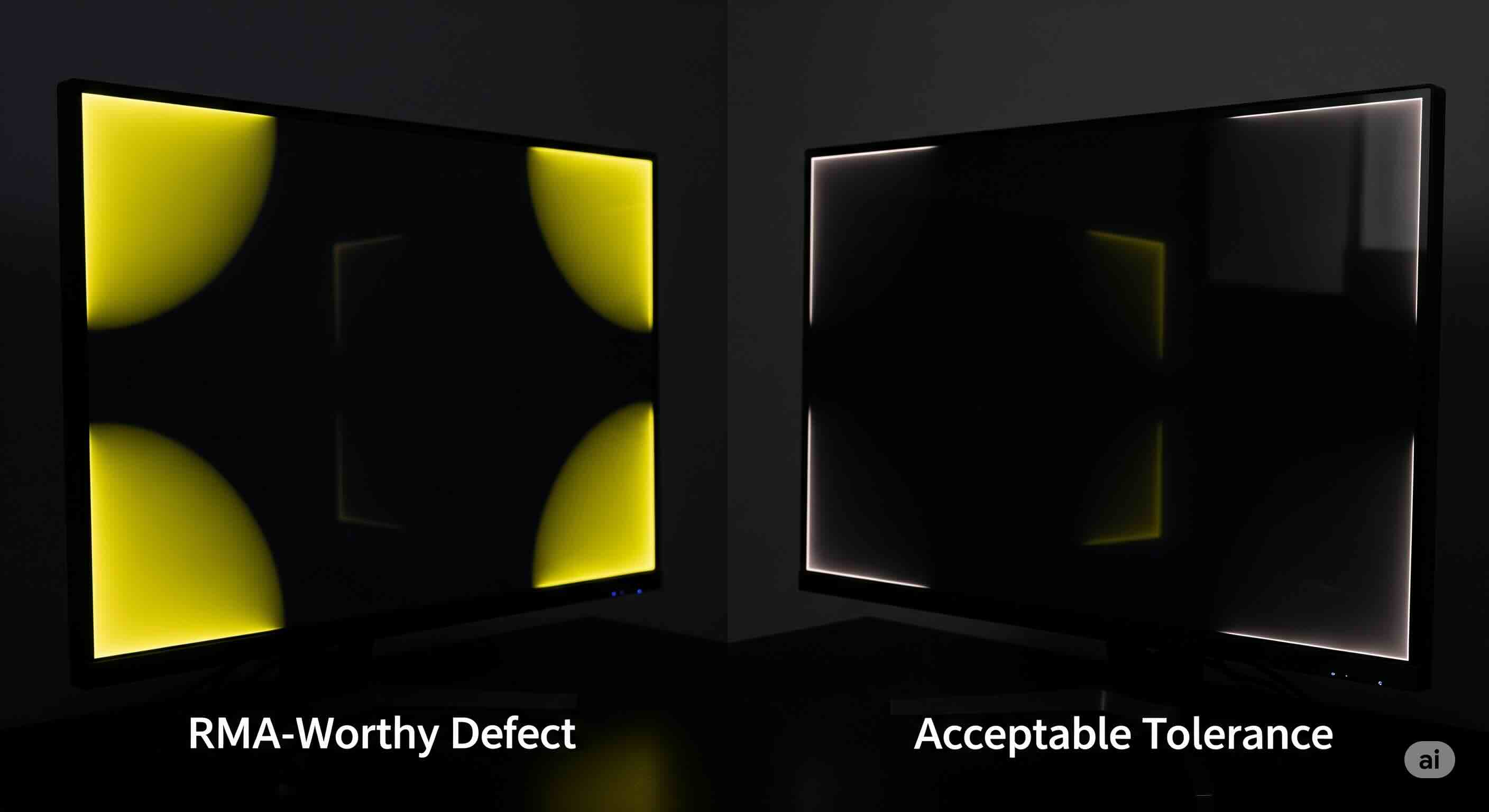Introduction: The Dreaded Glow on Your Brand New Screen
There's a unique mix of excitement and anxiety that comes with unboxing a new monitor. You get it set up, peel off the last bit of protective plastic, and fire it up. But before you even load a game or open a spreadsheet, you perform the ritual familiar to every display enthusiast: you bring up a black screen. And that's when you see it—faint, uneven patches of light creeping in from the edges. Panic sets in. Is it broken? Did I lose the "panel lottery"?
As a display analyst who has personally tested and evaluated hundreds of monitors over the past decade, I've seen this scenario play out countless times. Backlight bleed is one of the most common and misunderstood issues facing monitor buyers. It's a frustrating flaw that can turn a significant investment into a source of daily annoyance. But not every glow you see is a deal-breaker, and returning a monitor (initiating an RMA) isn't always the right call.
This is your definitive forensic guide. Drawing from years of hands-on experience, we will dissect the evidence. We'll differentiate the real culprit—backlight bleed—from its common accomplice, IPS glow. I'll give you a precise, repeatable method for testing your panel and, most importantly, provide a clear, experience-based framework to help you decide: is this an acceptable quirk of manufacturing, or is it a defect worthy of an RMA?
What is Backlight Bleed? A Look Inside Your LCD Monitor
To understand the problem, you first need to understand how your monitor works. Unlike OLED displays where each pixel creates its own light, an LCD (Liquid Crystal Display) monitor is a complex sandwich of layers. The light you see comes from a backlight unit (BLU), typically a row of LEDs along the edges of the screen.
Backlight bleed is a physical defect. It occurs when there is uneven pressure between the monitor's frame (the bezel) and the panel's layers. This pressure creates microscopic gaps, allowing light from the backlight to "bleed" around the edges of the liquid crystal layer, resulting in permanent, static patches of light on a dark screen. It's a flaw in the panel's assembly and uniformity.
Prime Suspect: Distinguishing Backlight Bleed from IPS Glow
Before you box up your monitor, you must perform the most critical step in this investigation: distinguishing true backlight bleed from its doppelgänger, IPS glow. I cannot overstate how many monitors are returned due to misidentified IPS glow, which is an inherent characteristic, not a defect.
IPS (In-Plane Switching) panels are beloved for their superior color accuracy and wide viewing angles. However, the structure of their liquid crystals inherently allows a small amount of light to pass through when viewed from an off-angle. This manifests as a "glow," often with a whitish or yellowish tint, that appears to emanate from the corners of the screen on dark backgrounds.
The Litmus Test: How to Tell Them Apart
Here is the simple, definitive test I use in my lab to differentiate the two. It requires no special equipment, just your eyes and a bit of movement.
| Observation | Diagnosis: Backlight Bleed (Defect) | Diagnosis: IPS Glow (Characteristic) |
|---|---|---|
| When you move your head... | The light patch stays in the exact same spot and shape. It's a static leak. | The light patch moves, shifts, or diminishes in intensity. It "follows" your line of sight. |
| Location | Typically appears as uneven blotches along the edges of the screen. | Most prominent in the corners of the screen. |
This simple test of the monitor's viewing angles is the most reliable way to make a correct diagnosis. IPS glow is a compromise for better colors; true backlight bleed is a manufacturing flaw.
Your Forensic Toolkit: How to Properly Test for Backlight Bleed
To make an informed decision, you need reliable evidence. A casual glance isn't enough. Follow these steps to conduct a proper forensic examination.
Step 1: Control the Environment
This is non-negotiable. You must test in a pitch-black room. Any ambient light will contaminate the results by reflecting off the screen and masking the true severity of the bleed.
Step 2: Use the Right Tool and Settings
The most reliable method is to use a dedicated online tool that forces a true, full-screen black image. Our simple, browser-based Backlight Bleed Test is perfect for this. Before you run the test, set your monitor's brightness to a realistic level you would use for daily work—typically between 30% and 50%.
Step 3: Document the Evidence
Your eyes are the primary judge, but if you're considering an RMA, you need proof. Use your smartphone to take a picture of the screen. Try to match the camera's exposure to what you see with your own eyes, as a phone camera will often over-expose the image, making the bleed look far worse than it is.
The Verdict: When to Accept vs. When to RMA
Now for the final judgment. With your evidence gathered, here is the framework I use to classify a panel's uniformity.
The "Acceptable Tolerance" Zone (Live With It)
You should probably keep your monitor if the issue is:
- Primarily IPS Glow: If your test revealed the light is mostly shifting glow from the corners, this is normal. Exchanging it will likely result in a new panel with the exact same characteristic.
- Minor and Uniform: A very faint, soft bleed along one or two edges that is only visible in a pitch-black room on a completely black screen.
- Invisible in Real-World Use: This is the most important question. Load up a widescreen movie, play a dark game, or use a dark-themed application. If you cannot see the bleed during these normal activities, it is not a meaningful defect.
The "Initiate RMA" Red Flags (Return It)
You have a strong case for an RMA if you observe:
- Bright, Distracting Patches: Instead of a soft glow, you see distinct, bright blotches of light or "hotspots."
- Noticeable Color Tint: The bleed isn't white/gray but has a strong yellow or blue hue.
- Visible During Normal Use: This is the ultimate deal-breaker. If the bleed is visible and distracting while watching a movie or playing a game, it is failing at its primary job.
- Accompanied by Other Defects: If your examination also reveals a distracting dead pixel, your case for an RMA is significantly stronger. This issue is common enough that we've created a specific guide for dealing with a bleeding screen on a laptop.
A Glimpse of the Future: Why OLED is Immune
It's worth noting that the entire issue of backlight bleed and IPS glow is exclusive to LCD-based technologies. The next generation of display tech, OLED, is fundamentally different. OLED panels are "self-emissive," meaning each pixel is its own light source. To display black, a pixel simply turns itself completely off. This allows for perfect blacks and a complete absence of backlight bleed or glow. Of course, OLED has its own challenges, like the potential for burn-in, a topic we explore in our OLED Burn-In Survival Kit.
Final Judgment: Trust Your Eyes, But Be Realistic
Navigating the world of monitor defects can be infuriating. The "panel lottery" is a real phenomenon, and manufacturing tolerances mean that no two edge-lit LCD monitors will have perfectly uniform screens. Your goal should not be to find a mythical, flawless panel, but to find one that is free of distracting, immersion-breaking defects during your actual day-to-day use.
Use this forensic guide to diagnose the problem correctly. Differentiate bleed from glow, test under controlled conditions, and evaluate the severity based on real-world content. If the flaw actively impacts your viewing experience, you should feel confident in starting the RMA process. If it's a minor imperfection only visible under clinical testing, you may be better off keeping the panel you have rather than gambling on another. Trust your eyes, but temper them with realistic expectations. You now have the expertise to make the right call.